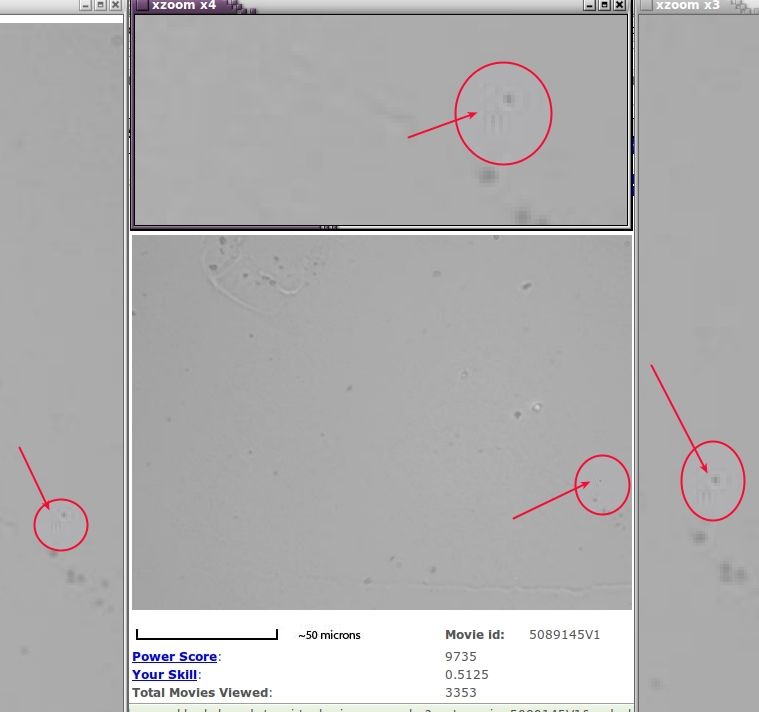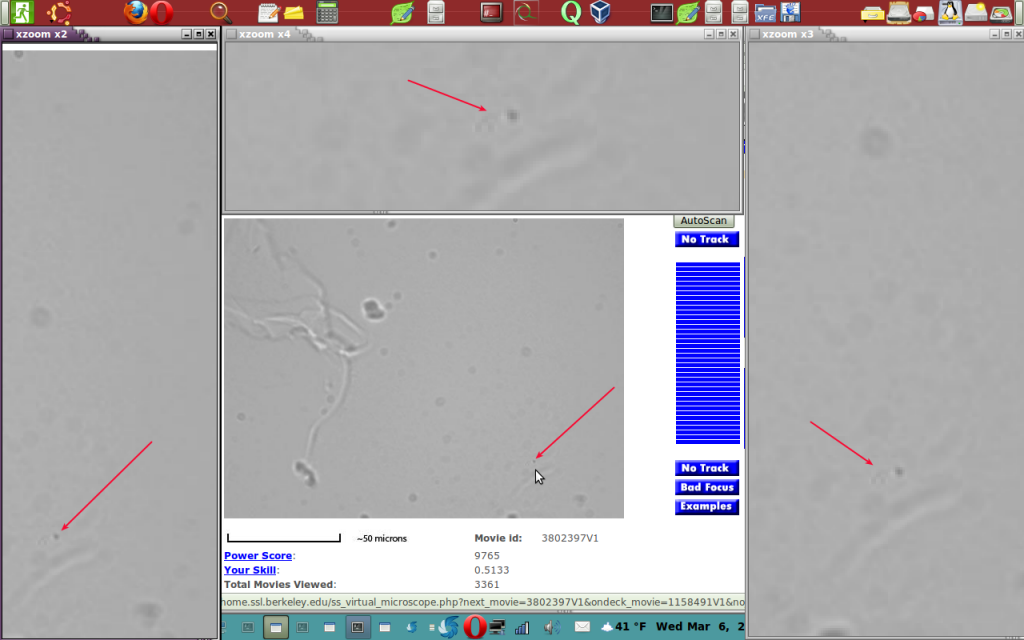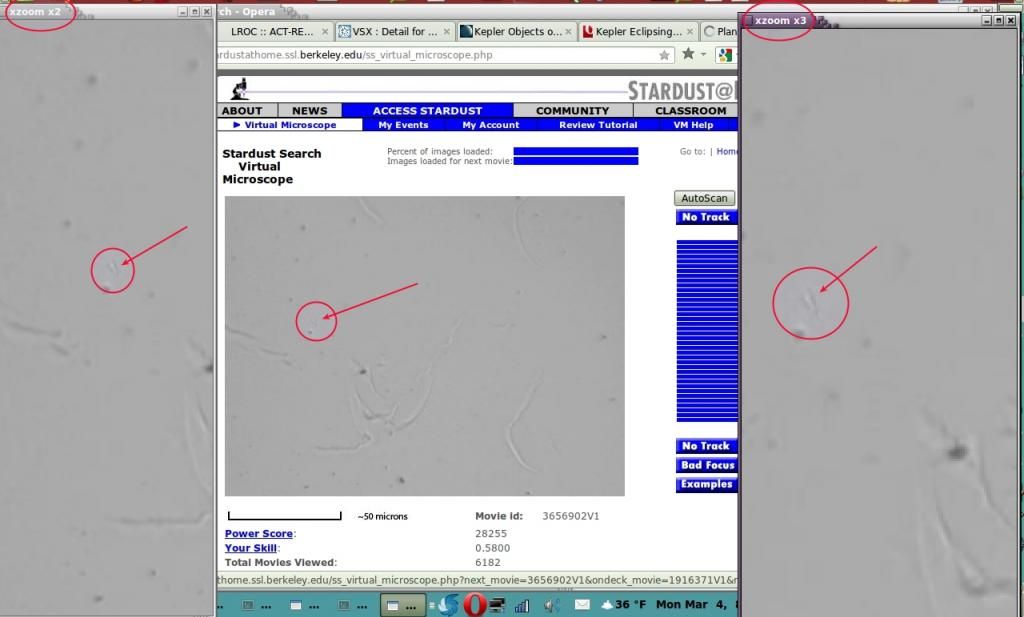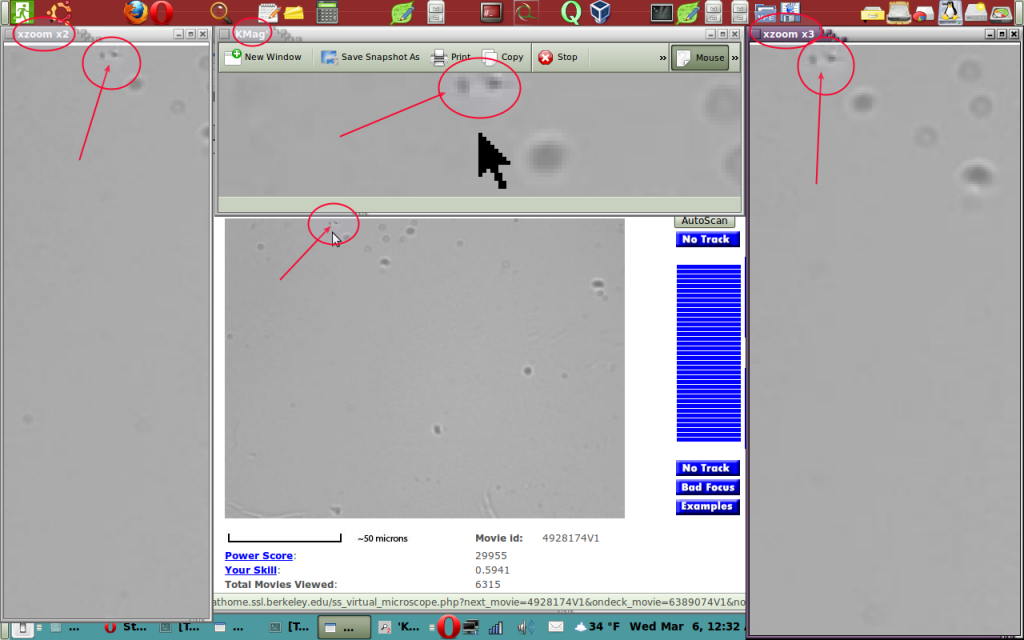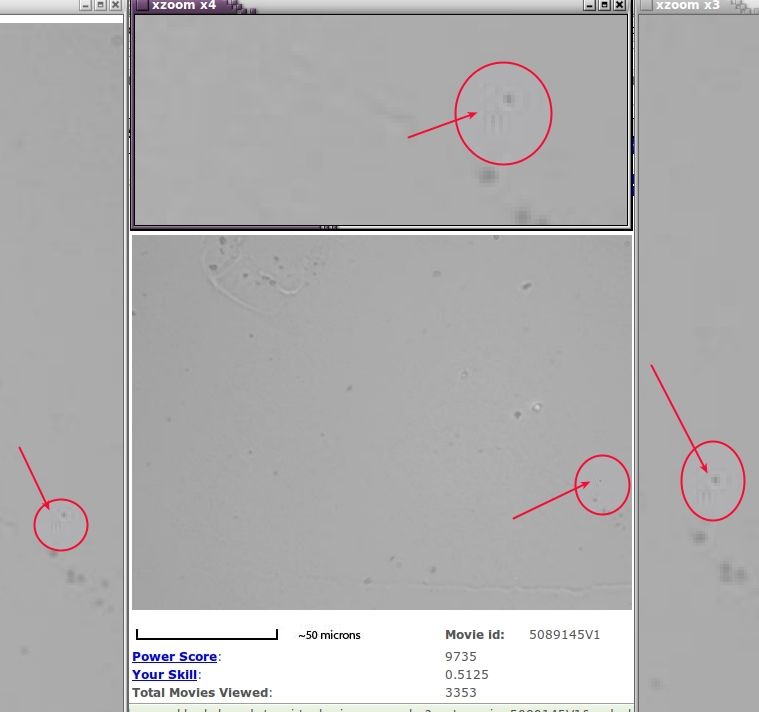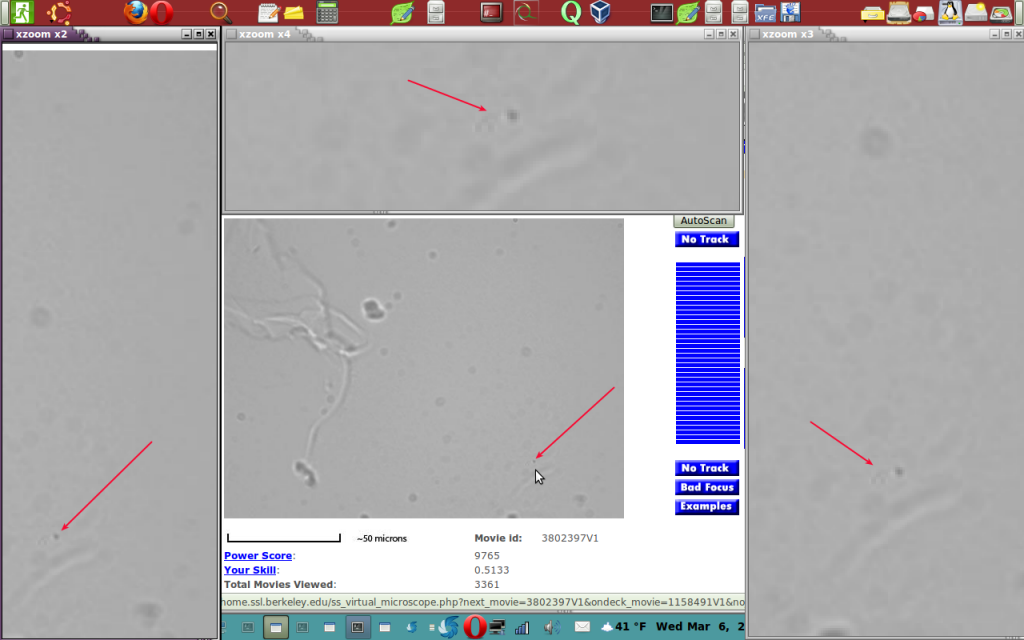Page 19 of 19
Re: Stardust@home Suggestion Thread
Posted: Mon Aug 08, 2011 7:56 pm
by DanZ
Please see my posts
here, and then the very last one
here.
Thank you!
Dan
Re: Stardust@home Suggestion Thread
Posted: Mon Feb 18, 2013 3:47 am
by jasonjason
I don't think this has been suggested before, but a little zoom window that can be moved around would be a real nice addition to the next software upgrade.
Re: Stardust@home Suggestion Thread
Posted: Thu Feb 28, 2013 8:05 pm
by DanZ
jasonjason wrote:I don't think this has been suggested before, but a little zoom window that can be moved around would be a real nice addition to the next software upgrade.
Doubt it's possible with our limited budget/resources these days, but I'll inquire!
Dan
Re: Stardust@home Suggestion Thread
Posted: Mon Mar 04, 2013 5:26 pm
by jasonjason
I solved it by using software zoom windows
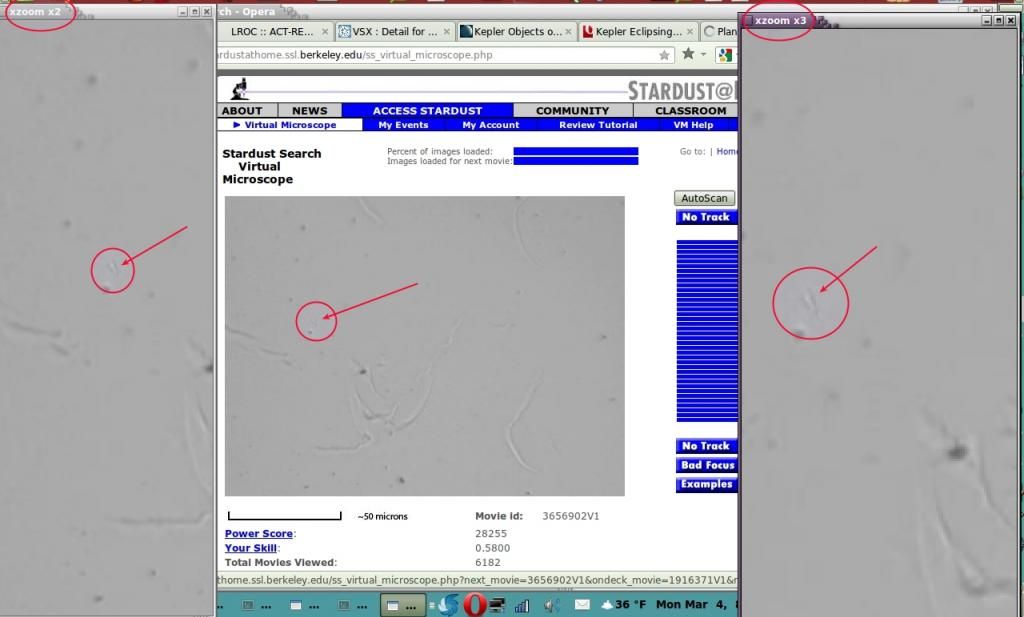
it seems to be working real well
Re: Stardust@home Suggestion Thread
Posted: Tue Mar 05, 2013 1:41 pm
by DanZ
Wow, so how does one replicate this on their own system? By the way, it's on the "wish list" for Phase 6 and potentially possible on our end.
Dan
Re: Stardust@home Suggestion Thread
Posted: Tue Mar 05, 2013 8:28 pm
by jasonjason
If your using linux then the two magnifiers I use are
KMag and
xzoom which is what is displayed. If using windows then you can use
magnify which is in the system32 subdirectory.
Here is another screenshot using KMag in the center
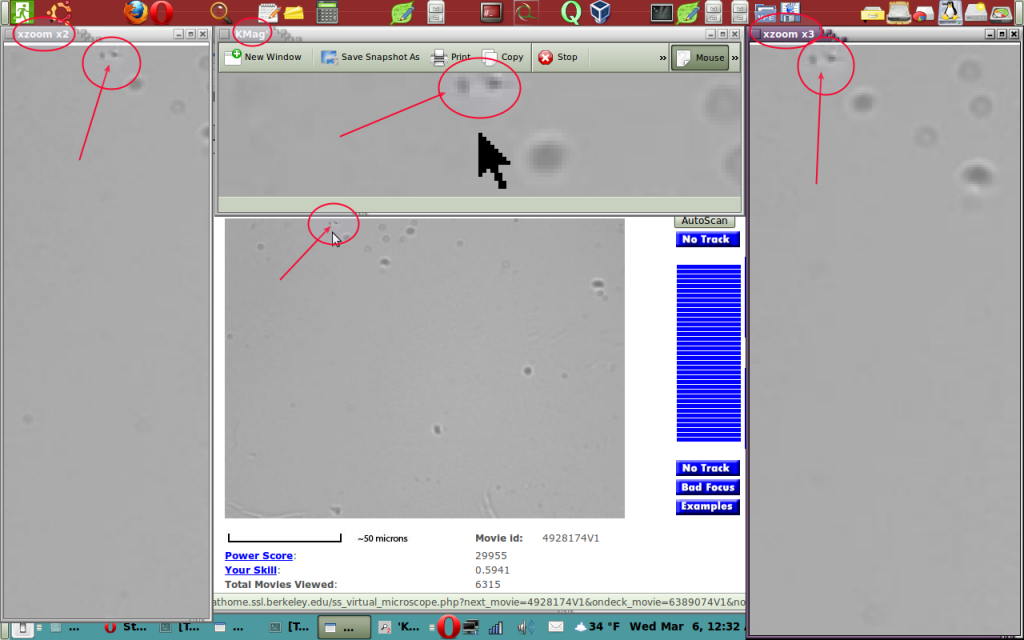
Re: Stardust@home Suggestion Thread
Posted: Wed Mar 06, 2013 11:21 am
by jasonjason
Here a couple which without the zoom windows makes them a rather difficult find